Here is a brief description of how you can float images against a black background in Lightroom.
Often it can be effective to emphasize parts of an image by toning down the background. Here is a simple recipe You can do this in Lightroom.
Click on the image below for a larger version.
Such as the picture before the change:

Here is the recipe (numbers below refer to the numbers in the picture at the bottom):
- In Lightroom, select the DEVELOP module. This is where you edit your photos.
- Velg ADJUSTMENT BRUSH.
- Pull the EXPOSURE button to the left.
- Choose a size of the brush (This allows you to easily change to dragging the mouse wheel while working). Sette FEATHER til ca 76, FLOW til ca 78, and DENSITY between 94 and max.
- Then paint the picture. You can work more precisely by holding down the space bar and click the left mouse button to zoom in, Hold down the spacebar and move the picture when you are zoomed in., and vary the size of the brush with your mouse scroll. And hold down the ALT key and Templates, you can undo / remove a bit of change you have made.
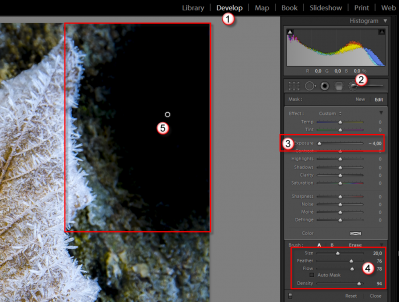
Finally, a few bonus tips:
- If the background is not completely black, just select the NEW ADJUSTMENT BRUSH, and repeats the process where more black.
- Click on the small arrow to the right EFFECT, and save your settings as a template, so you can easily choose it again.
Feel also free to visit my portfolio, or choose from the shortcuts located in the right section of this page.






